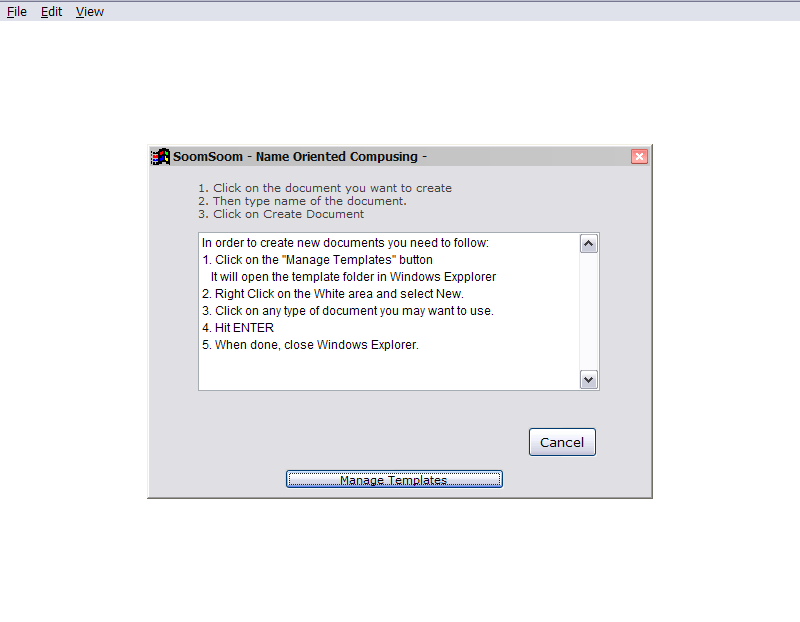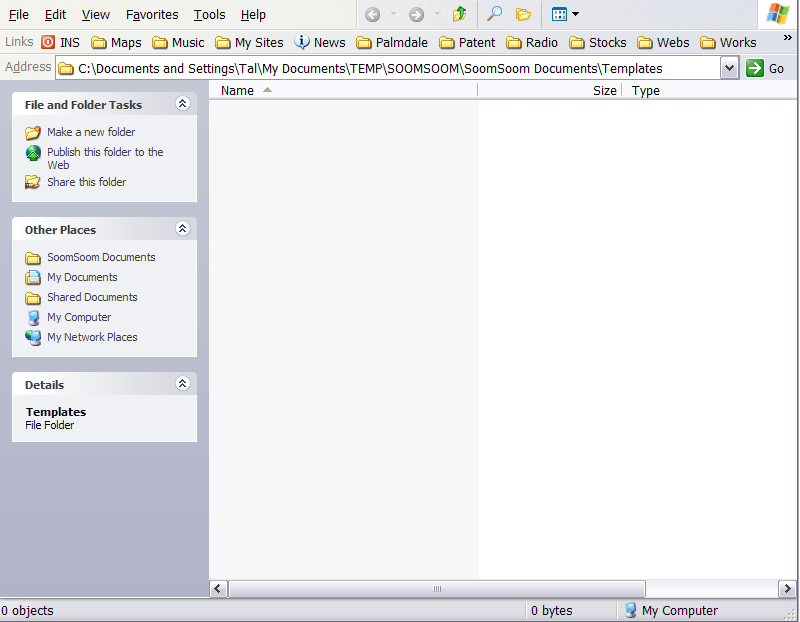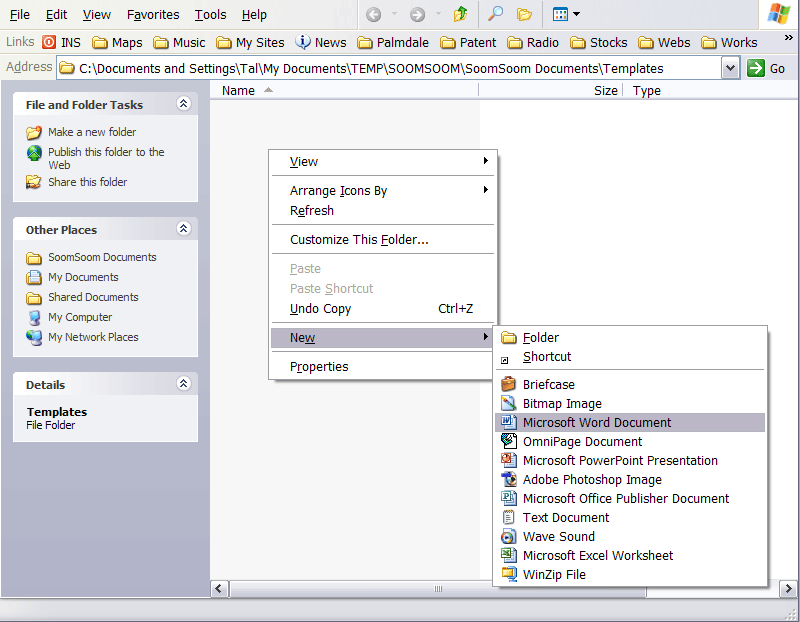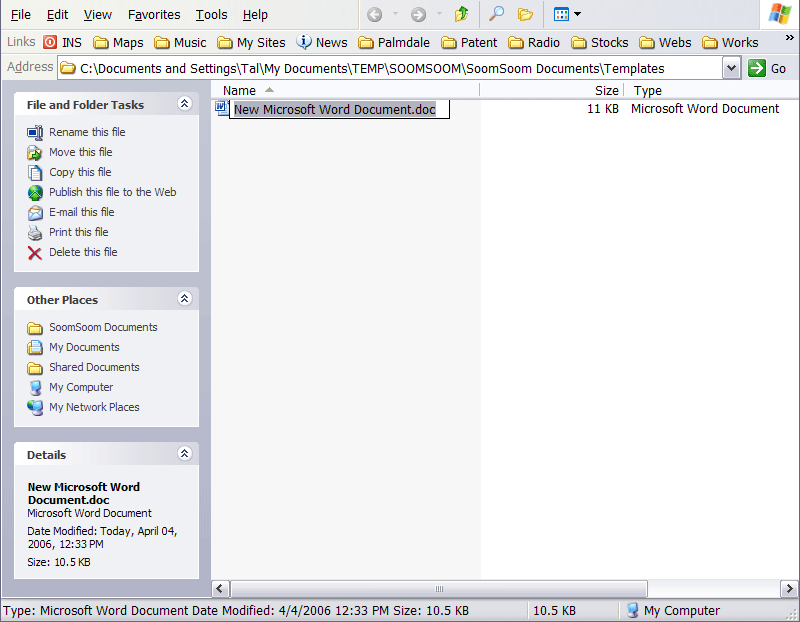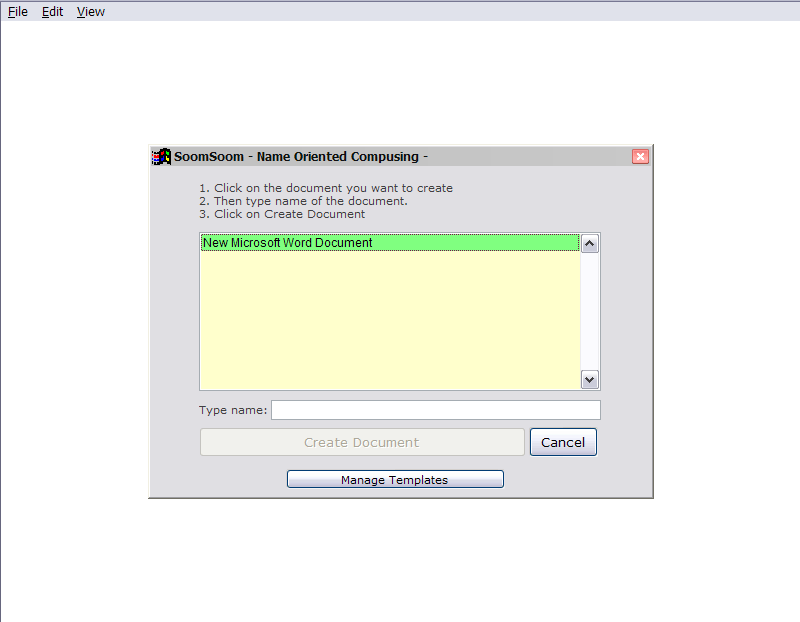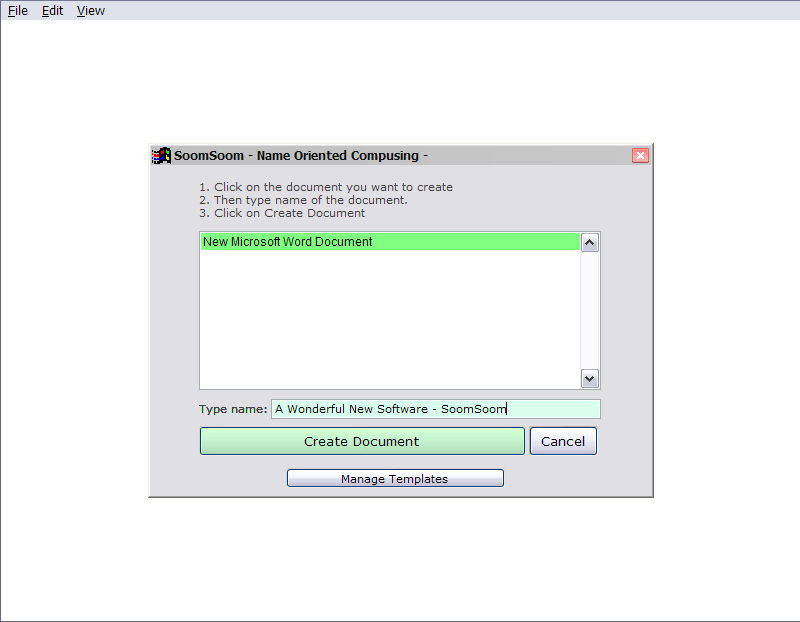SoomSoom - Name Oriented CompUSING
|
Create New Document with SoomSoom:SoomSoom can create new document for practically any application that is installed on your computer and capable to create new documents. Here is the process: 1. Click on the New Document button.
2. Click on the "Manage Templates" button. This will open the Standard Windows Explorer, on the Templates folder.
3. Move the mouse on to the large white area, and click with the RIGHT button (Right Click). Then slid the mouse to the "New" menu, and select the file you want to create. In our sample, that would be uncle Word.
4. Click on the
6. Hit ENTER. Repeat from stage 3 and create all documents you may want to use later. (In any case, you can always come here and do it later.)
7. Close Windows Explorer. SoomSoom will come back, and you'll see this:
In the future, you'll see this screen first each time when creating new document. You can always Manage Templates from here.
7. Type the document name in the "Type Name" field.
8. Now click on the "Create Document" button. This will open Word, with a document named "A Wonderful New Software - SoomSoom.doc" in it. Write your document, and save it when finish, and close Word.
The document will be shown in SoomSoom and you may be able to preview it. |